系统是CentOS 5.5 x64, 虚拟一样的系统
1. 安装
cd /etc/yum.repos.d
wget http://download.openvz.org/openvz.repo
rpm --import http://download.openvz.org/RPM-GPG-Key-OpenVZ
如果是RHEL6则需要修改,把rhel5注释
vi openvz.repo
[openvz-kernel-rhel5]name=OpenVZ RHEL5-based kernel#baseurl=http://download.openvz.org/kernel/branches/rhel5-2.6.18/current/mirrorlist=http://download.openvz.org/kernel/mirrors-rhel5-2.6.18enabled=0gpgcheck=1gpgkey=http://download.openvz.org/RPM-GPG-Key-OpenVZ[openvz-kernel-rhel6]name=OpenVZ RHEL6-based kernel#baseurl=http://download.openvz.org/kernel/branches/rhel6-2.6.32/current/mirrorlist=http://download.openvz.org/kernel/mirrors-rhel6-2.6.32enabled=1gpgcheck=1gpgkey=http://download.openvz.org/RPM-GPG-Key-OpenVZ
yum install vzkernel
cat /boot/grub/menu.lst
default=0
timeout=5
serial --unit=0 --speed=115200
terminal --timeout=5 serial console
title CentOS (2.6.18-194.26.1.el5.028stab079.2)
root (hd0,0)
kernel /boot/vmlinuz-2.6.18-194.26.1.el5.028stab079.2 ro root=LABEL=/ console=ttyS0,115200n8 rhgb quiet
initrd /boot/initrd-2.6.18-194.26.1.el5.028stab079.2.img
title CentOS (2.6.18-194.el5)
root (hd0,0)
kernel /boot/vmlinuz-2.6.18-194.el5 ro root=LABEL=/ console=ttyS0,115200n8 rhgb quiet
initrd /boot/initrd-2.6.18-194.el5.img
安装OpenVZ工具
yum install vzctl vzquota
修改系统设定
vi /etc/sysctl.conf
net.ipv4.ip_forward = 1net.ipv4.conf.default.proxy_arp = 0net.ipv4.conf.all.rp_filter = 1kernel.sysrq = 1net.ipv4.conf.default.send_redirects = 1net.ipv4.conf.all.send_redirects = 0net.ipv4.icmp_echo_ignore_broadcasts=1net.ipv4.conf.default.forwarding=1#sysctl -p
设定网络
vi /etc/vz/vz.conf
NEIGHBOUR_DEVS=all关闭selinuxvi /etc/sysconfig/selinux# This file controls the state of SELinux on the system.# SELINUX= can take one of these three values:# enforcing - SELinux security policy is enforced.# permissive - SELinux prints warnings instead of enforcing.# disabled - SELinux is fully disabled.SELINUX=disabled# SELINUXTYPE= type of policy in use. Possible values are:# targeted - Only targeted network daemons are protected.# strict - Full SELinux protection.SELINUXTYPE=targetedreboot系统
# uname -a
Linux OpenVZ-CentOS5 2.6.18-194.26.1.el5.028stab079.2 #1 SMP Fri Dec 17 19:25:15 MSK 2010 x86_64 x86_64 x86_64 GNU/Linux
cd /vz/template/cache
wget http://download.openvz.org/template/precreated/centos-5-x86_64-devel.tar.gz
创建虚拟机
vzctl create 101 --ostemplate centos-5-x86_64-devel --config basic
主机重启后,虚拟机自动引导
vzctl set 101 --onboot yes --save
设定hostname
vzctl set 101 --hostname openvz-101 --save
设定ip
vzctl set 101 --ipadd 192.168.0.101 --save
设定nameserver
vzctl set 101 --nameserver 8.8.8.8 --nameserver 8.8.4.4 --nameserver 145.253.2.75 --save
设定netmask
# grep TEMPL /etc/vz/conf/101.conf
OSTEMPLATE="centos-5-x86_64-devel"
# grep = /etc/vz/dists/centos.conf
ADD_IP=redhat-add_ip.sh
DEL_IP=redhat-del_ip.sh
SET_HOSTNAME=redhat-set_hostname.sh
SET_DNS=set_dns.sh
SET_USERPASS=set_userpass.sh
SET_UGID_QUOTA=set_ugid_quota.sh
POST_CREATE=postcreate.sh
修改成
# grep NETMASK /etc/vz/dists/scripts/redhat-add_ip.sh
NETMASK=255.255.254.0
NETMASK=255.255.254.0" > $file ||
#vzctl start 101# ifconfigvenet0:0 Link encap:UNSPEC HWaddr 00-00-00-00-00-00-00-00-00-00-00-00-00-00-00-00 ........ Mask:255.255.254.0 UP BROADCAST POINTOPOINT RUNNING NOARP MTU:1500 Metric:1
101虚拟机配置文件
/etc/vz/conf/
启动虚拟机
vzctl start 101
主机执行虚拟机命令
#vzctl exec 101 ls -l
直接进入虚拟环境
vzctl enter 101
停止虚拟机
vzctl stop 101
重启
vzctl restart 101
删除虚拟机,建议停止后在进行删除
vzctl destroy 101
显示虚拟机状态
# vzlist -a
CTID NPROC STATUS IP_ADDR HOSTNAME
101 12 running 172.30.0.10 OpenVZ-101
磁盘管理
磁盘管理建议关闭虚拟机设定
quota信息/var/vzquota/quota.vpsid
默认是打开的
# grep 'DISK_QUOTA' /etc/vz/vz.conf
DISK_QUOTA=yes
# vzctl set 115 --diskspace 5048576:6153434 --save
# vzctl set 115 --diskinodes 400000:420000 --save
# vzctl set 115 --quotatime 6000 --save
配置文件
vi /etc/vz/conf/101.conf
# Disk quota parameters (in form of softlimit:hardlimit)
DISKSPACE="5048576:6153434" #修改为5GB
DISKINODES="400000:420000" #inode设定
QUOTATIME="6000" 超过软quota多少秒之后,软quota转换成硬quota
这一步一定要关机操作,上面可以在线。
设定user,group数量限制,0为关闭该设定
vzctl set 115 --quotaugidlimit 200 --save
#vzctl enter 101 发现根多了两个链接文件
lrwxrwxrwx 1 root root 39 Jan 3 11:43 aquota.group -> /proc/vz/vzaquota/00000015/aquota.group
lrwxrwxrwx 1 root root 38 Jan 3 11:43 aquota.user -> /proc/vz/vzaquota/00000015/aquota.user
# cat /proc/mounts
/dev/simfs / simfs rw,usrquota,grpquota 0 0
#edquota root
Disk quotas for user root (uid 0):
Filesystem blocks soft hard inodes soft hard
/dev/simfs 616652 0 0 29296 0 0
# repquota -a
*** Report for user quotas on device /dev/simfs
Block grace time: 00:00; Inode grace time: 00:00
Block limits File limits
User used soft hard grace used soft hard grace
----------------------------------------------------------------------
root -- 616652 0 0 29295 0 0
named -- 24 0 0 6 0 0
smmsp -- 8 0 0 2 0 0
rpc -- 0 0 0 1 0 0
apache -- 8 0 0 2 0 0
主机上检查
# vzquota stat 101 -t
resource usage softlimit hardlimit grace
1k-blocks 616692 5048576 6153434
inodes 29306 400000 420000
User/group quota: on,active
Ugids: loaded 20, total 20, limit 200
Ugid limit was exceeded: no
User/group grace times and quotafile flags:
type block_exp_time inode_exp_time dqi_flags
user 0h
group 0h
User/group objects:
ID type resource usage softlimit hardlimit grace status
0 user 1k-blocks 616652 0 0 loaded
0 user inodes 29295 0 0 loaded
0 group 1k-blocks 614872 0 0 loaded
0 group inodes 29113 0 0 loaded
5 group 1k-blocks 24 0 0 loaded
5 group inodes 98 0 0 loaded
6 group 1k-blocks 0 0 0 loaded
6 group inodes 4 0 0 loaded
9 group 1k-blocks 0 0 0 loaded
9 group inodes 6 0 0 loaded
12 group 1k-blocks 204 0 0 loaded
12 group inodes 6 0 0 loaded
15 group 1k-blocks 128 0 0 loaded
15 group inodes 32 0 0 loaded
21 group 1k-blocks 28 0 0 loaded
21 group inodes 2 0 0 loaded
22 group 1k-blocks 24 0 0 loaded
22 group inodes 4 0 0 loaded
25 user 1k-blocks 24 0 0 loaded
25 user inodes 6 0 0 loaded
25 group 1k-blocks 100 0 0 loaded
25 group inodes 28 0 0 loaded
32 user 1k-blocks 0 0 0 loaded
32 user inodes 1 0 0 loaded
48 user 1k-blocks 8 0 0 loaded
48 user inodes 2 0 0 loaded
48 group 1k-blocks 24 0 0 loaded
48 group inodes 3 0 0 loaded
51 user 1k-blocks 8 0 0 loaded
51 user inodes 2 0 0 loaded
51 group 1k-blocks 788 0 0 loaded
51 group inodes 5 0 0 loaded
54 group 1k-blocks 4 0 0 loaded
54 group inodes 1 0 0 loaded
81 group 1k-blocks 44 0 0 loaded
81 group inodes 1 0 0 loaded
84 group 1k-blocks 360 0 0 loaded
84 group inodes 2 0 0 loaded
99 group 1k-blocks 92 0 0 loaded
99 group inodes 1 0 0 loaded
cpu设定
# vzcpucheck
Current CPU utilization: 101000
Power of the node: 205921
VE0使用的CPU,主机
# grep VE0CPUUNITS=1000 /etc/vz/vz.conf
VE0CPUUNITS=1000
#vzctl set 115 --cpuunits 100000 --cpulimit 50 --save
vi /etc/vz/conf/101.conf
# CPU fair sheduler parameter
CPUUNITS="100000" #范围8-500000,值越大,则占cpu使用时间比重越多。101000/205921 除以上面Power of the node选项,则是比重
CPULIMIT="50" #0 是没有限制,cpu使用limit值,如果是两cpu,则是200%为最大值,我设定50%,如果是双cpu,没搞清楚是双核还是双路
cpuunits
设定VE0
vzctl set 0 --cpuunits num
内存设定
kmemsize:内核占用内存资源,不能被swap,2768679 bytes;
privmmpages:在内存不紧张的情况下生效,Private virtual memory,主机分配内存(ram+swap),但包括部分可能已经释放,没有使用的,262144x4/1024=1024MB,这个选项也是free命令看到的值。可分配到的最大内存页面受privmmpages的barrier(49152 pages)限制,而对于拥有足够高的优先权的VE system进程,其还可以获得最大privmmpages的limit(53575 pages)的内存资源,但再多就没有了;
physpages:Physical pages,在上面privmmpages中真正在用的内存资源,3914 pages;
vmguarpages:用于保证在正常情况下,VE可分配到的最小内存页面; 但是有一种情况例外,当主机内存不够的情况下,这个选项的barrier会变成oomguarpages的值。我个人理解则是这个选项被oomguarpages接管。
oomguarpages:这个值主要在内存不够的情况下生效,其“current usage”为当前VE使用的RAM+SWAP,其barrier值(6144 pages)是OOM(内存溢出)的条件,一旦VE使用的内存资源超过该值,就会触发Linux OOM的机制。
工作过程:
oomguarpages current value (MEM+SWAP actual usage) = 59239 pages = 242642944 bytes
socket buffers current value: 79920 + 2220 + 19552 + 0 bytes
kmemsize current value: 5125208 bytes
the sum is 247869844 bytes. If this sum is more than oomguarpages barrier = 125000 pages = 512000000 bytes (it is not), some of the processes on the container can be killed in case of OOM situation.
个人理解是正常情况privmmpages vmguarpages作用,极端情况下oomguarpages接管。
设定
# vzctl set 101 --privvmpages 512m:1024m --vmguarpages 384m:512m --oomguarpages 384m:512m --save
UB limits were set successfully
Saved parameters for CT 101
# vzctl exec 101 cat /proc/user_beancounters
Version: 2.5
uid resource held maxheld barrier limit failcnt
101: kmemsize 2791370 4230912 14372700 14790164 0
lockedpages 0 0 2048 2048 0
privvmpages 3918 17953 131072 262144 0
shmpages 31 687 21504 21504 0
dummy 0 0 0 0 0
numproc 13 25 240 240 0
physpages 2385 5032 0 9223372036854775807 0
vmguarpages 0 0 98304 131072 0
oomguarpages 2385 5032 98304 131072 0
numtcpsock 4 5 360 360 0
numflock 5 7 188 206 0
numpty 0 3 16 16 0
numsiginfo 0 4 256 256 0
tcpsndbuf 70016 94224 1720320 2703360 0
tcprcvbuf 65536 173816 1720320 2703360 0
othersockbuf 6984 60328 1126080 2097152 0
dgramrcvbuf 0 8472 262144 262144 0
numothersock 9 16 360 360 0
dcachesize 0 0 3409920 3624960 0
numfile 381 686 9312 9312 0
dummy 0 0 0 0 0
dummy 0 0 0 0 0
dummy 0 0 0 0 0
numiptent 14 14 128 128 0
# vzcalc 101
Resource Current(%) Promised(%) Max(%)
Memory 0.45 10.27 26.49
# vzcalc -v 101
Resource Current(%) Promised(%) Max(%)
Low Mem 0.17 1.36 1.36
Total RAM 0.30 n/a n/a
Mem + Swap 0.30 10.27 n/a
Alloc. Mem 0.45 10.27 26.49
Num. Proc 0.02 n/a 0.33
--------------------------------------------
Memory 0.45 10.27 26.49
# vzctl exec 101 free -m
total used free shared buffers cached
Mem: 512 15 496 0 0 0
-/+ buffers/cache: 15 496
Swap: 0 0 0
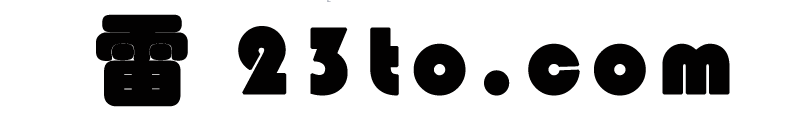 雨田博客
雨田博客

楼主分析的很详细 很不错啊 哈哈