安装程序包
安装 ppp
$ yum install ppp
安装 pptp
$ yum install pptpd
如果提示 No package pptpd available (找不到pptpd安装包),
通过 yum 命令安装源
yum install epel-release
配置
编辑/etc/pptpd.conf中如下行
# 服务器IP地址(这里设置为内网IP) localip 192.168.1.20 # 拨号上来后分配给客户端的IP范围 remoteip 192.168.100.234-192.168.100.248
pptpd默认的vpn连接数是6个, 我们可以通过修改IP来增加它的连接数, 我们将它增加到16个
编辑/etc/ppp/options.pptpd添加DNS设置, 这里设置为Google公共DNS
ms-dns 8.8.8.8 ms-dns 8.8.4.4
默认日志写入在/var/log/messages, 通过指定logfile让它写入单位的日志文件, 但是仍然会写日志/var/log/messages
logfile /var/log/pptpd.log
编辑/etc/ppp/chap-secrets设置帐号、密码, 每个帐号单独设置一行
# client server secret IP address test pptpd 123456 *
上述*表示所有的IP均可访问vpn, 我们可以指定IP来限制访问, ip之间用逗号分隔
编辑/etc/sysctl.conf
#设置ipv4转发 net.ipv4.ip_forward=1
重新加载sysctl:
$ sysctl -p
执行sysctl -p报错:
error: "net.bridge.bridge-nf-call-ip6tables" is an unknown key
error: "net.bridge.bridge-nf-call-iptables" is an unknown key
error: "net.bridge.bridge-nf-call-arptables" is an unknown key
解决方法如下:
modprobe bridge
lsmod|grep bridge
modprobe bridge FATAL: Module bridge not found.
修复modprobe的:
代码如下 复制代码
rm -f /sbin/modprobe
ln -s /bin/true /sbin/modprobe
修复sysctl的:
代码如下 复制代码
rm -f /sbin/sysctl
ln -s /bin/true /sbin/sysctl
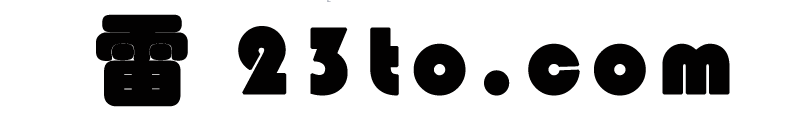 雨田博客
雨田博客
