因为一直需要长时间运行脚本,一直用的PREFORK模式运行的PHP,配合APC使用一直不错,但是现在服务器内存不够了,负载居高不下,内存吃尽,无奈,只有切换到WORKER模式下。(换完以后内存肯定是省了一多半)
安装apache-mpm-worker和php-cgi
apt-get install apache2-mpm-worker libapache2-mod-fcgid php5-cgi php5-cli
修改fcgid配置文件以映射php
vi /etc/apache2/mods-available/fcgid.conf
增加(默认只有两行,可以删除)
AddHandler fcgid-script .php FCGIWrapper /usr/lib/cgi-bin/php5 .php IPCConnectTimeout 300 IdleTimeout 600 ProcessLifeTime 600 MaxProcessCount 100 DefaultMinClassProcessCount 10 DefaultMaxClassProcessCount 1000 IPCConnectTimeout 300 IPCCommTimeout 300 MaxRequestLen 104857600
启用 fcgid 模块
a2enmod fcgid
在相应的站点启用fcgid
修改站点配置文件,在<Directory /var/www>中的Options选项后,添加+ExecCGI。如:
<Directory /var/www/>
Options Indexes FollowSymLinks MultiViews +ExecCGI
AllowOverride None
Order allow,deny
allow from all
< /Directory>
Options Indexes FollowSymLinks MultiViews +ExecCGI
AllowOverride None
Order allow,deny
allow from all
< /Directory>
重新加载apache配置文件
service apache2 force-reload
我是到这里就可以了。
先前看一老外写的文档,我根据操作没有成功,和这个差不多,只是配置文件不同,但是我切换后发现使用APC没有用了,缓存不到内存,负载很大,APC里显示的启动时间总是几分钟,直接换的XCACHE。不再研究了。
附上老外的方法,有时间再研究吧。
Here is how to change from apache2-mpm-prefork to apache2-mpm-worker, , when having used mpm-prefork before, and php5, on Debian Squeeze. Step1. Stop Apache2: # /etc/init.d/apache2 stop Step2. Install apache2-mpm-worker: That will remove some packages, like apache2-mpm-prefork and libapache-mod-php5, and install apache2-mpm-worker, and php5-cgi instead. # apt-get install apache2-mpm-worker Step3. Set Apache2 to use php5-cgi: Activate CGI using the command: a2enmod cgid Step4. Activate mod_actions: (That is the module that provides for executing CGI scripts based on media type or request method.) a2enmod actions Step5. Add the following to mod_actions config: vim /etc/apache2/mods-enabled/actions.conf and paste the following: Action application/x-httpd-php /cgi-bin/php5 Step6. Start apache2: /etc/init.d/apache2 start Now the amount of memory used on your machine is a lot less. PHP now runs as its own process for the requests.
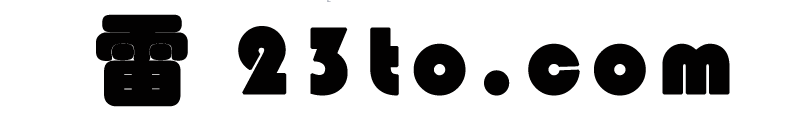 雨田博客
雨田博客
